You may be new to the design game or a seasoned pro who loves to shake things up with Canva.
Heck, you might be a brand designer looking for a hidden gem to jazz up your portfolio.
Whichever camp you’re in, I’ve got a little surprise that’ll have your creative juices flowing in no time.
Rewind to 2017: there I was, a fresh-faced designer dazzled by the wide world of fonts.
Every style, every stroke — started my own never-ending font library. Like a kid in a candy store, I was utterly font obsessed (and who am I kidding, I still am!). If you’re nodding along, then it’s clear we’re kindred font spirits.
Now, here’s the kicker— the fonts I’ve been adding to the collection? They’re like the magical Narnia wardrobe of the design world.
Within each font file, there lies a host of extra features that can dramatically transform the look of your designs: swashes for the starts and ends of letters, alternate glyphs, ligatures…the list is as tantalizing as a designer’s Christmas wish list.
When I unlocked these hidden treasures, it was like stumbling on a goldmine.
Suddenly, my designs were on a whole new level.
These added tools meant I could experiment more, design with even more flair, and really give my brand design that unique touch.
It was like my own design palette suddenly exploded with possibilities.
Let’s break it down and take a peek at how these extra tools in your font arsenal can revamp your designs.
Experimentation Galore:
With a variety of glyphs and alternate characters at your fingertips, you’re not just working with a font anymore – you’ve got a full-blown artistic toolkit.
You can mix and match different glyphs, switch between alternates, and play around with various combinations until you strike that perfect chord.
No more sticking to the beaten path. This is about blazing your own trail in design. Craving some stylistic alternates to bring a modern twist? You got it. The power is in your hands!
Oozing with Personality:
Remember, every design tells a story. And what better way to bring that story to life than with a font that reflects its spirit?
Whether you’re looking for the playful swashes for a fun brand, elegant ligatures for a luxury brand, or distinctive alternates for a modern brand, the extra font features help you carve out a unique personality for your designs.
It’s about capturing the essence of the brand and making it shine through your design.
Standout Brand Designs:
In a world where originality is king, font extras are your secret weapon for standout designs. You can customize your fonts to the point where they become as unique as the brand you’re designing for.
The result? Designs that not only look stunning but also set the brand apart from the crowd. It’s like having a unique fingerprint for every brand you work with. Now, that’s a game-changer!
Now, I’m about to share a little gem I’ve recently unearthed…
Ever wracked your brain over whether a specific font or typeface supports the language you need?
Well, save that precious grey matter for your next masterpiece!
With HyperGlot.RosettaType.com, all you need to do is upload your font, and voila—you can instantly see if your required language is supported. You might even be surprised to find that your font supports more than 500 languages—now, how’s that for versatility?
Although I’ve been a long-time Adobe girl, I discovered in 2022 that Canva was a handy sidekick for speeding up certain workflows.
But, a little hiccup—I couldn’t access the alternate characters I’d created for my font.
Then, the lightbulb moment!
I wondered how many of my fellow creators might be facing the same issue?
So, let me enlighten you. Even if you’re not a professional designer, you still deserve to enjoy the full package you’ve purchased and unlock all the exciting features included with your fonts.
So, here comes the important questions:
Are you aware of the language support that comes with your font purchase?
Can you easily locate that information?
Do you know about the number of alternates or ligatures included in your fonts and where to find them?
Can you smoothly access these alternates and ligatures in Adobe and Canva?
If you answered no to any of these questions, then worry not, my friend!
I have just the solution for you — my comprehensive Font Information Guide, available for download below.
Unleash the full potential of your fonts and watch your designs soar to new heights!
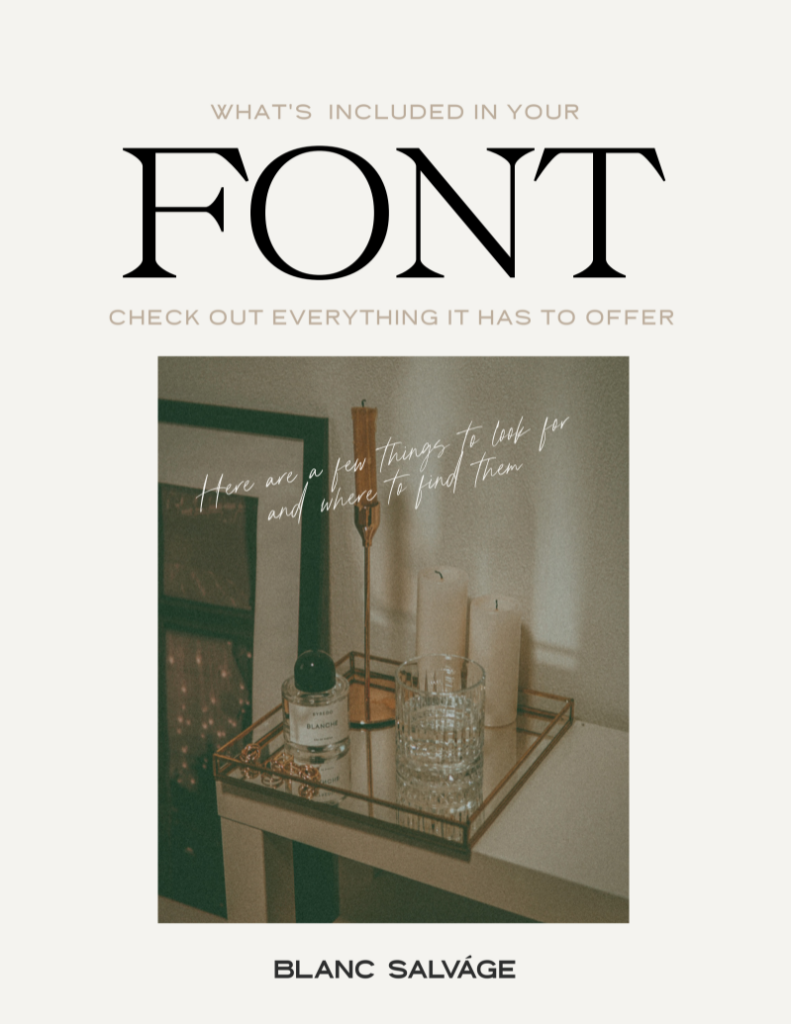
Read the Comments +